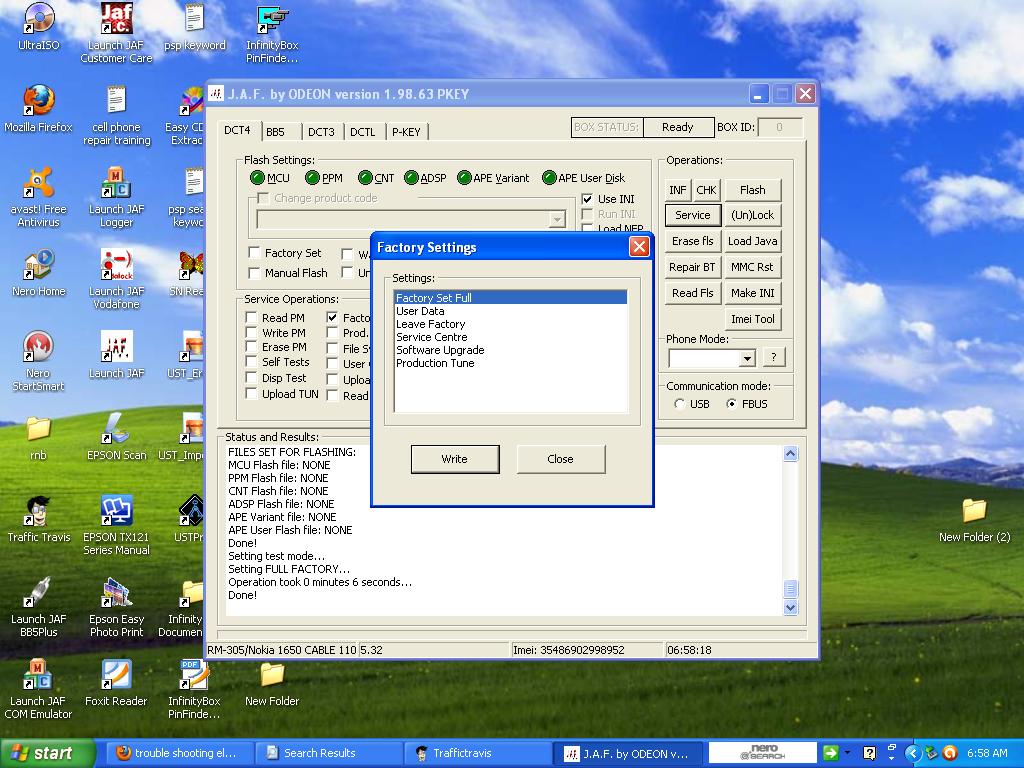In this tutorial you will learn how to flash 2600c to unlock security code
This unit was brought to me by my regular customer here in my shop. I tried to reset the factory settings but it would not work. After trying two to three times I decided to flash the phone.
Tools:
Jaf tool box
3 in 1 easy cable
Procedure:
1. Open Jaf software. Check factory set.
2. Load MCU and PPM files
3. Tick Flash
4. Wait until the software finish.
5. You are done.
Screenshot:
Logs:
Getting MCU ID
MCU ID: 0x3162
FLASH ID0: 220800EC <=> SAMSUNG (SEC) -> K8F5615ETM/K5G5629ATD Addr0: 0x01000000 - 0x01FFFFFF, SectorSize0: 11
FLASH ID1: 00010000 <=> Flash -> not used Addr1: 0x02000000 - 0x02FFFFFF, SectorSize1: 0
First 16 bytes: AD 7E B6 1B 00 FF 10 40 00 00 00 00 00 00 00 00
Checking RAM for ALGO...
Algo is ready...
Checking FAID calculation...
P-key nokia module version 01.02
Done!
Phone Restarted...
Phone Type:
FILES SET FOR FLASHING:
MCU Flash file: NONE
PPM Flash file: NONE
CNT Flash file: NONE
ADSP Flash file: NONE
APE Variant file: NONE
APE User Flash file: NONE
Phone Type:
FILES SET FOR FLASHING:
MCU Flash file: C:\Program Files\Nokia\Phoenix\Products\rm-340\rm340__06.82.mcusw
PPM Flash file: NONE
CNT Flash file: NONE
ADSP Flash file: NONE
APE Variant file: NONE
APE User Flash file: NONE
Phone Type:
FILES SET FOR FLASHING:
MCU Flash file: C:\Program Files\Nokia\Phoenix\Products\rm-340\rm340__06.82.mcusw
PPM Flash file: C:\Program Files\Nokia\Phoenix\Products\rm-340\rm340__06.82.ppm_ej
CNT Flash file: NONE
ADSP Flash file: NONE
APE Variant file: NONE
APE User Flash file: NONE
Phone Type:
FILES SET FOR FLASHING:
MCU Flash file: C:\Program Files\Nokia\Phoenix\Products\rm-340\rm340__06.82.mcusw
PPM Flash file: C:\Program Files\Nokia\Phoenix\Products\rm-340\rm340__06.82.ppm_ej
CNT Flash file: C:\Program Files\Nokia\Phoenix\Products\rm-340\rm340__06.82.image_ej
ADSP Flash file: NONE
APE Variant file: NONE
APE User Flash file: NONE
Backing up PM Field 208 as RPL...
Setting local mode...
Reading IMEI...
Reading IMEI data...
Building RPL backup file...
C:\Program Files\ODEON\JAF\ProgData\351946032013160_imei_backup_957276.rpl
Done!
Backup imei OK!
MCU: C:\Program Files\Nokia\Phoenix\Products\rm-340\rm340__06.82.mcusw
Booting phone...
FILES SET FOR FLASHING:
MCU Flash file: C:\Program Files\Nokia\Phoenix\Products\rm-340\rm340__06.82.mcusw
PPM Flash file: C:\Program Files\Nokia\Phoenix\Products\rm-340\rm340__06.82.ppm_ej
CNT Flash file: NONE
ADSP Flash file: NONE
APE Variant file: NONE
APE User Flash file: NONE
FILES SET FOR FLASHING:
MCU Flash file: C:\Program Files\Nokia\Phoenix\Products\rm-340\rm340__06.82.mcusw
PPM Flash file: NONE
CNT Flash file: NONE
ADSP Flash file: NONE
APE Variant file: NONE
APE User Flash file: NONE
FILES SET FOR FLASHING:
MCU Flash file: NONE
PPM Flash file: NONE
CNT Flash file: NONE
ADSP Flash file: NONE
APE Variant file: NONE
APE User Flash file: NONE
Phone Type:
FILES SET FOR FLASHING:
MCU Flash file: C:\Program Files\Nokia\Phoenix\Products\rm-340\rm340__07.60.mcusw
PPM Flash file: NONE
CNT Flash file: NONE
ADSP Flash file: NONE
APE Variant file: NONE
APE User Flash file: NONE
Phone Type:
FILES SET FOR FLASHING:
MCU Flash file: C:\Program Files\Nokia\Phoenix\Products\rm-340\rm340__07.60.mcusw
PPM Flash file: C:\Program Files\Nokia\Phoenix\Products\rm-340\rm340__07.60.ppm_el
CNT Flash file: NONE
ADSP Flash file: NONE
APE Variant file: NONE
APE User Flash file: NONE
Phone Type:
FILES SET FOR FLASHING:
MCU Flash file: C:\Program Files\Nokia\Phoenix\Products\rm-340\rm340__07.60.mcusw
PPM Flash file: C:\Program Files\Nokia\Phoenix\Products\rm-340\rm340__07.60.ppm_el
CNT Flash file: C:\Program Files\Nokia\Phoenix\Products\rm-340\rm340__07.60.image_el
ADSP Flash file: NONE
APE Variant file: NONE
APE User Flash file: NONE
Backing up PM Field 208 as RPL...
Setting local mode...
Reading IMEI...
Reading IMEI data...
Building RPL backup file...
C:\Program Files\ODEON\JAF\ProgData\351946032013160_imei_backup_959276.rpl
Done!
Backup imei OK!
MCU: C:\Program Files\Nokia\Phoenix\Products\rm-340\rm340__07.60.mcusw
Booting phone...
MCU ID: 0x3162
BOOT file: C:\Program Files\ODEON\JAF\Flash\u3_2nd.fia
Loader version: 04.46.01 -> Revision: 0007
Boot size is 0x09A8
Boot is ready...
FLASH ID0: 220800EC <=> SAMSUNG (SEC) -> K8F5615ETM/K5G5629ATD Addr0: 0x01000000 - 0x01FFFFFF, SectorSize0: 11
FLASH ID1: 220800EC <=> SAMSUNG (SEC) -> K8F5615ETM/K5G5629ATD Addr1: 0x02000000 - 0x02FFFFFF, SectorSize1: 11
First 16 bytes: AD 7E B6 1B 00 FF 10 40 00 00 00 00 00 00 00 00
Flash ID is 0x0822EC00
Flash loader is C:\Program Files\ODEON\JAF\Flash\u3_amd.fia
Loader version: 04.46.01 -> Revision: 0007
Loader size is 0x7528; Loader chk: a2
Loader is ready...
P-key nokia module version 01.02
MSID: 84FDE1C5E21A9533E96D0AEE81
MSID decoded: 2C40BAE900C906E2AA000000
FAID: 7A496353ED1C2E13212C3669
Operation took 0 minutes 12 seconds...
Erasing...
Found 2 interval(s) to erase
Erasing area: 01000000 - 0101FFFF...
Erasing area: 01020000 - 01C3FFFF...
Operation took 0 minutes 35 seconds...
Writing...
Perm. Data Restore OK
Operation took 5 minutes 38 seconds...
Restarting MCU...
CNT: C:\Program Files\Nokia\Phoenix\Products\rm-340\rm340__07.60.image_el
Booting phone...
MCU ID: 0x3162
BOOT file: C:\Program Files\ODEON\JAF\Flash\u3_2nd.fia
Loader version: 04.46.01 -> Revision: 0007
Boot size is 0x09A8
Boot is ready...
FLASH ID0: 220800EC <=> SAMSUNG (SEC) -> K8F5615ETM/K5G5629ATD Addr0: 0x01000000 - 0x01FFFFFF, SectorSize0: 11
FLASH ID1: 220800EC <=> SAMSUNG (SEC) -> K8F5615ETM/K5G5629ATD Addr1: 0x02000000 - 0x02FFFFFF, SectorSize1: 11
First 16 bytes: AD 7E B6 1B 00 FF 10 40 00 00 00 00 00 00 00 00
Flash ID is 0x0822EC00
File is already converted to 128k page...
Flash loader is C:\Program Files\ODEON\JAF\Flash\u3_amd.fia
Loader version: 04.46.01 -> Revision: 0007
Loader size is 0x7528; Loader chk: a2
Loader is ready...
P-key nokia module version 01.02
MSID: 8485F2A93EF510096AF1D52129
MSID decoded: D26EBAF100C906E2AA000610
FAID: 82F27D60CA866EE5EF06569A
Operation took 0 minutes 10 seconds...
Erasing Content Pack...
Found 2 interval(s) to erase
Erasing area: 02000000 - 02DBFFFF...
Erasing area: 02DC0000 - 02F9FFFF...
Operation took 1 minutes 26 seconds...
Writing...
Perm. Data Restore OK
Operation took 1 minutes 26 seconds...
Restarting MCU...
Operation took 0 minutes 0 seconds...
Extracting Content Pack...
Running: (c) Nokia File Server
CNT Extract OK.
Operation took 0 minutes 5 seconds...
PPM: C:\Program Files\Nokia\Phoenix\Products\rm-340\rm340__07.60.ppm_el
Booting phone...
MCU ID: 0x3162
BOOT file: C:\Program Files\ODEON\JAF\Flash\u3_2nd.fia
Loader version: 04.46.01 -> Revision: 0007
Boot size is 0x09A8
Boot is ready...
FLASH ID0: 220800EC <=> SAMSUNG (SEC) -> K8F5615ETM/K5G5629ATD Addr0: 0x01000000 - 0x01FFFFFF, SectorSize0: 11
FLASH ID1: 220800EC <=> SAMSUNG (SEC) -> K8F5615ETM/K5G5629ATD Addr1: 0x02000000 - 0x02FFFFFF, SectorSize1: 11
First 16 bytes: AD 7E B6 1B 00 FF 10 40 00 00 00 00 00 00 00 00
Flash ID is 0x0822EC00
Flash loader is C:\Program Files\ODEON\JAF\Flash\u3_amd.fia
Loader version: 04.46.01 -> Revision: 0007
Loader size is 0x7528; Loader chk: a2
Loader is ready...
P-key nokia module version 01.02
MSID: 8410E66A38E9280FC9A4BE980D
MSID decoded: 3E4EBAE900C906E2A8000000
FAID: E9F15B52DFB336E5603F00FB
Operation took 0 minutes 10 seconds...
Erasing PPM...
Found 1 interval(s) to erase
Erasing area: 01C40000 - 01FFFFFF...
Operation took 0 minutes 11 seconds...
Writing...
Perm. Data Restore OK
Operation took 1 minutes 11 seconds...
Restarting MCU...
Flashing Done!
Operation took 11 minutes 14 seconds...
After flash processing...
Waiting for phone to boot...
Reading...
Phone type: RM-340, Software version: 07.60
IMEI: 351946032013160
Product Code: 0557449
Resetting PPC...
Setting FULL FACTORY......Setting test mode...
Setting FULL FACTORY...
Operation took 0 minutes 4 seconds...
Done!
Done!
Done!
You may like: Mobile Phone repair training