In this tutorial I will teach to you how to unlock code.
In servicing mobile phone every technician must have a skills on how to unlock code.For demonstration purposes I will use a Nokia 1650. Every type of mobile phone has its own tool box.
Tools:
Jaf tool box (Nokia)
1100 cable
Procedure:
1. Open the Jaf Software.
2. Connect the 1650 using 1100 cable to the tool box.
3. Tick CHK to determine if there is a good connection from the phone to the tool box.
4. Tick INF to determine the type of mobile you are going to remove the unlock code.
5. Check the box of the factory settings from the service settings. Tick service button
6. Select "factory set full".
7. Tick write. You are finish.
In this tutorial you learn how to unlock code using Jaf tool box for Nokia mobile phone.
Screenshot here:
You may like: Mobile phone repair training

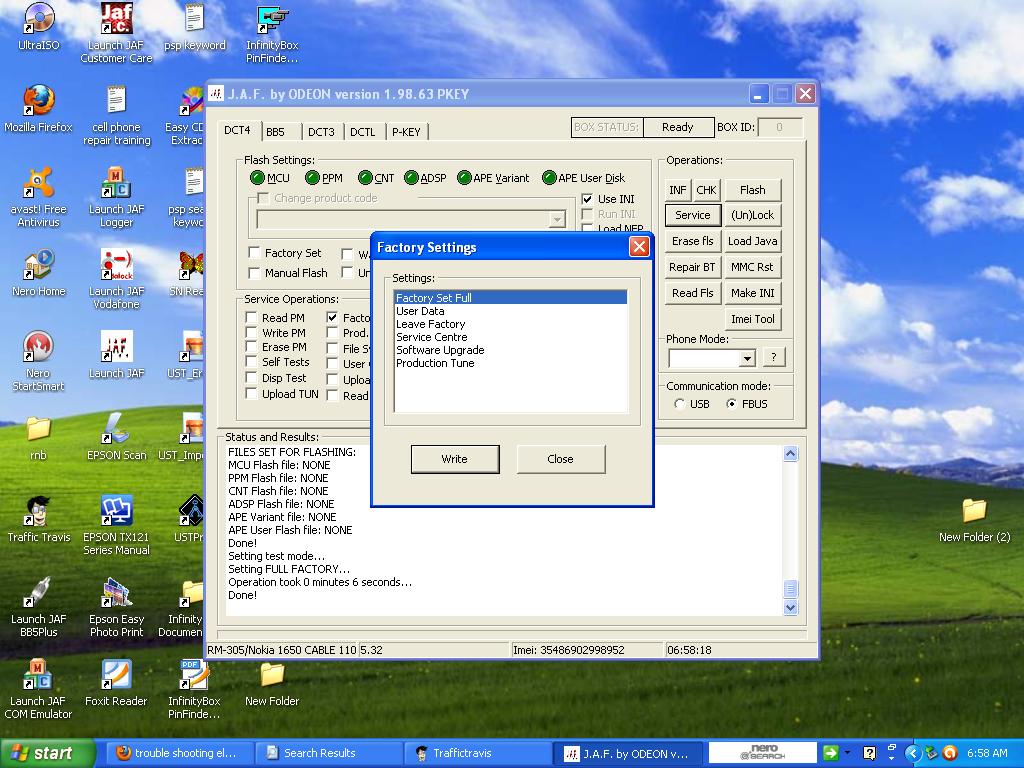
0 comments:
Post a Comment