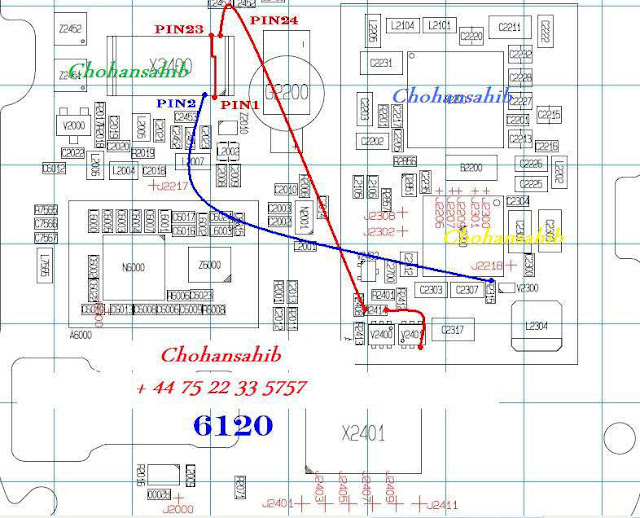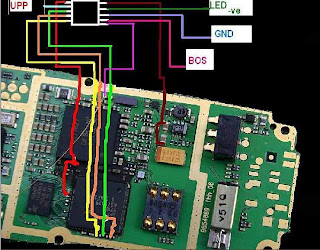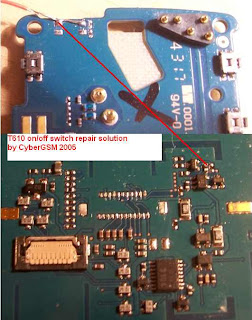Observation: When you insert SIM and turn on the the E2121b samsung phone simlock appears on the screen.
Solution: This can only be solve using a GSM gadgets. I use UST pro II.
Procedure:
1. Open UST pro. Select E2120. Uncheck bypass in TAT mode (new).
2. Connect data cable connecting the phone and the gadget.
3. Click read code and immediately power on the phone be use you have a full charge battery.
4. Wait for the program to finish.
5. Disconnect cables and samsung phone.
6. Turn on the mobile phone.
7. Insert the code. In this case I enter the code =86990430.
8. Phone will boot and Phone code is remove now.
Screenshot:
Back to: Cellphone repair tutorial
Thursday, March 15, 2012
Tuesday, February 28, 2012
Sunday, February 26, 2012
Monday, February 20, 2012
Wednesday, February 15, 2012
Monday, February 13, 2012
Wednesday, February 8, 2012
Tuesday, January 31, 2012
Monday, January 23, 2012
Solution:
Check for Vbat if there is a supply voltage (see the image below). If there is no voltage make a jumper connection from Vbat to the inductor from the picture provided below.
There is another solution but in this case this is the solution. Just in case there is a supply voltage and still there is no light in the LCD you may replace N2400 LCD driver IC.
Back to: Cellphone repair solution
Saturday, January 14, 2012
History: It was repaired from another cellphone repair shop. They only replace the battery terminal. it worked for an hour then suddenly it wont power anymore.
Procedure:
1. To be sure that the software is good I reprogram it using higher version of firmware available.
2. After flashing no local mode and the phone is still no power.
3. Carefully inspecting the terminal and using the multimeter I found out that BSI has no continuity. Using jumper wire I connect the BSI using the schematic diagram at jumper 136.
4. Now the phone has power then using software again full factory then mobile is perfectly working again.
see the missing connection below:
Back to: Cellphone repair solutions
Thursday, January 12, 2012
To solve any signal problem in cell phone you need to determine first which part of the signal circuit is the problem. Signal is divided into two circuit the Receiver or Rx circuit and Transmitter of the Tx circuit.
To determine if Rx or Tx problem use the manual search from the cellphone. You can find it at the settings.
If the phone can search all the service provider you have a good Rx circuit and bad Tx or If there were no signal found you have a bad Rx and possible good Tx.
In this case I could search for all of the service provider.
What I did was I replaced the capacitor from the picture I provided below:
Back to:Cell phone repair
This phone was locked to T-mobile service provider only. If you have a Ust-Pro Gadget you won't be able to unlock the phone. I tried it several times but no luck.
Going back to my favorite flasher / unlocker unlocking was successful.
See my screenshot below:
Back to: Cell phone repair
1280 light solution
This is the 1280 light solution. It can be applied to 1616 and 1800 as well. Just trace the line to determine which connection is broken. This is recommended specially if you already replace LCD and LCD driver.
See the image below.
Back to: Cellphone repair problems and solutions
See the image below.
Back to: Cellphone repair problems and solutions
V3 insert sim problem and solution
This V3 insert sim problem and solution is can be done by removing one crystal IC near the flex socket. See the image below to know which IC to remove.
Just reflow the VR1201 IC and pull out of the board gently. Be careful you might reheat the flex connector.
Back to: cellphone repair problem and solutions
Just reflow the VR1201 IC and pull out of the board gently. Be careful you might reheat the flex connector.
Back to: cellphone repair problem and solutions
Phone repair 6120 light pictures
Here are various phone repair 6120 light pictures. You can use this as your guide in repair light problem on this type of model.
Now you can troubleshoot 6120c light problem using these phone repair 6120 light pictures.
Back to: Cellphone repair tutorial
Searching for phone...Found Reading SW version...Error reading rap ver!
I was able to repair a dead phone by using dead usb mode in Jaf. All you have to do is to check the "dead usb" click flash, when ask to power on, insert battery and press power on.
See my logs here:
JAF version 1.98.64
Detected PKEY: 9000263A
Card life counter: 41.99%
P-key nokia module version 01.02
Detected JAF INTERFACE version: 01.B4, Driver version: 40000, Library version: 30112
JAF DCT4/BB5 LOADERS DIR: C:\Program Files\ODEON\JAF\Flash\
JAF DCT4/BB5 PRODUCT DIR: C:\Program Files\Nokia\Phoenix\Products\
JAF USB LOADERS DIR: C:\Program Files\ODEON\JAF\FlashUSB\
JAF DCT3/DCTL LOADERS DIR: C:\Program Files\ODEON\JAF\Flash3\
USB Cable Driver version: 7.1.36.0
Changing mode...Done!
FILES SET FOR FLASHING:
MCU Flash file: NONE
PPM Flash file: NONE
CNT Flash file: NONE
APE Variant file: NONE
Phone Type:
FILES SET FOR FLASHING:
MCU Flash file: NONE
PPM Flash file: NONE
CNT Flash file: NONE
APE Variant file: NONE
Searching for JAF saved location of ini...
Checking path: C:\Program Files\Nokia\Phoenix\Products\RM-495\
Searching for default location of ini...
Checking path: C:\Program Files\Nokia\Phoenix\Products\rm-607\Products\RM-495\
Searching for JAF saved location of ini...
Checking path: C:\Program Files\Nokia\Phoenix\Products\RM-495\
No ini files found...
FILES SET FOR FLASHING:
MCU Flash file: NONE
PPM Flash file: NONE
CNT Flash file: NONE
APE Variant file: NONE
Phone Type:
FILES SET FOR FLASHING:
MCU Flash file: C:\Program Files\Nokia\Phoenix\Products\rm-495\rm495__07.95.mcusw
PPM Flash file: NONE
CNT Flash file: NONE
APE Variant file: NONE
Phone Type:
FILES SET FOR FLASHING:
MCU Flash file: C:\Program Files\Nokia\Phoenix\Products\rm-495\rm495__07.95.mcusw
PPM Flash file: C:\Program Files\Nokia\Phoenix\Products\rm-495\rm495__07.95.ppm_el
CNT Flash file: NONE
APE Variant file: NONE
Phone Type:
FILES SET FOR FLASHING:
MCU Flash file: C:\Program Files\Nokia\Phoenix\Products\rm-495\rm495__07.95.mcusw
PPM Flash file: C:\Program Files\Nokia\Phoenix\Products\rm-495\rm495__07.95.ppm_el
CNT Flash file: C:\Program Files\Nokia\Phoenix\Products\rm-495\rm495__06.65.image_el_blu
APE Variant file: NONE
FILES SET FOR FLASHING:
MCU Flash file: C:\Program Files\Nokia\Phoenix\Products\rm-495\rm495__07.95.mcusw
PPM Flash file: C:\Program Files\Nokia\Phoenix\Products\rm-495\rm495__07.95.ppm_el
CNT Flash file: NONE
APE Variant file: NONE
Phone Type:
FILES SET FOR FLASHING:
MCU Flash file: C:\Program Files\Nokia\Phoenix\Products\rm-495\rm495__07.95.mcusw
PPM Flash file: C:\Program Files\Nokia\Phoenix\Products\rm-495\rm495__07.95.ppm_el
CNT Flash file: C:\Program Files\Nokia\Phoenix\Products\rm-495\rm495__07.95.image_el_red
APE Variant file: NONE
Backing up CRT...
Detected P-KEY: 9000263A
P-key nokia module version 01.02
Init usb communication...
Failed to backup CRT...
Detected P-KEY: 9000263A
P-key nokia module version 01.02
Init usb communication...
Searching for phone...Not found!!!
Backing up CRT...
Detected P-KEY: 9000263A
P-key nokia module version 01.02
Init usb communication...
Failed to backup CRT...
Detected P-KEY: 9000263A
P-key nokia module version 01.02
Init usb communication...
Searching for phone...Found
Reading SW version...Error reading rap ver!
Backing up CRT...
Detected P-KEY: 9000263A
P-key nokia module version 01.02
Init usb communication...
Failed to backup CRT...
Detected P-KEY: 9000263A
P-key nokia module version 01.02
Init usb communication...
Searching for phone...Found
Reading SW version...Error reading rap ver!
Detected P-KEY: 9000263A
P-key nokia module version 01.02
Init usb communication...
Searching for phone...Found
Reading SW version...Error reading rap ver!
Detected P-KEY: 9000263A
P-key nokia module version 01.02
Init usb communication...
Searching for phone...Found
Reading SW version...06.94
Reading battery value...4958 mV
Init usb flashing...
Reading flashid...
CMT: 307E0001 <=> SPANSION -> Type not in database
APE: 00000000 <=> Flash -> not detected
Verifing ADL communication... Status byte 2
Scanning selected flash files...
Found CMT ULO server in flash file...
ADL->Loader: Update Application Loader -> Single Chip
Loader len: 308032, CHK: 0x0378
ADL -> Sending loader...
.................................................................................................................................................................
Waiting for the phone to boot...
Searching for phone...
Status byte: 8000
Selecting CMT flash...
Result: 0000
Phone is in flash mode...
CMT blocks: 2252, APE blocks: 0
Erasing cmt...
Processing C:\Program Files\Nokia\Phoenix\Products\rm-495\rm495__07.95.mcusw...
Erasing cmt zone 00000000 - 000006BF ... Erase result: 0000
Erasing cmt zone 000006C0 - 0001FFFF ... Erase result: 0000
Erasing cmt zone 00040000 - 000BFFFF ... Erase result: 0000
Erasing cmt zone 000C0000 - 0013FFFF ... Erase result: 0000
Erasing cmt zone 00140000 - 0137FFFF ... Erase result: 0000
Erasing cmt zone 01380000 - 0151FFFF ... Erase result: 0000
Processing C:\Program Files\Nokia\Phoenix\Products\rm-495\rm495__07.95.ppm_el...
Erasing cmt zone 01520000 - 01DBFFFF ... Erase result: 0000
Processing C:\Program Files\Nokia\Phoenix\Products\rm-495\rm495__07.95.image_el_red...
Erasing cmt zone 01DC0000 - 0215FFFF ... Erase result: 0000
Erasing cmt zone 02160000 - 03FBFFFF ... Erase result: 0000
Send CMT CFG...
Writing cmt...
Processing C:\Program Files\Nokia\Phoenix\Products\rm-495\rm495__07.95.mcusw...
Sending CMT HASH for NOLO
Sending CMT HASH for KEYS
Sending CMT HASH for PRIMAPP
Sending CMT HASH for PASUBTOC
cmt->PAPUB_CERTIFICATE_DATA_BB5 block detected
cmt->PAPUB_CERTIFICATE_DATA_BB5 block detected, sending...
cmt->PAPUB keys already sent...
Sending CMT HASH for UPDAPP
Sending CMT HASH for DSP0
Sending CMT HASH for MCUSW
Processing C:\Program Files\Nokia\Phoenix\Products\rm-495\rm495__07.95.ppm_el...
Processing C:\Program Files\Nokia\Phoenix\Products\rm-495\rm495__07.95.image_el_red...
Rebooting...
Finishing CMT session...
Restarting CMT...
Pooling phone...
MCUSW: V 07.95
03-02-10
RM-495
(c) Nokia
APESW: (null)
VariantSW: (null)
Prodcode: 0571943
Setting test mode...
Setting FULL FACTORY...
Operation took 0 minutes 0 seconds...
Done!
DCT4/BB5 counter: 769
Done!
FILES SET FOR FLASHING:
MCU Flash file: C:\Program Files\Nokia\Phoenix\Products\rm-495\rm495__07.95.mcusw
PPM Flash file: C:\Program Files\Nokia\Phoenix\Products\rm-495\rm495__07.95.ppm_el
CNT Flash file: NONE
APE Variant file: NONE
FILES SET FOR FLASHING:
MCU Flash file: C:\Program Files\Nokia\Phoenix\Products\rm-495\rm495__07.95.mcusw
PPM Flash file: NONE
CNT Flash file: NONE
APE Variant file: NONE
FILES SET FOR FLASHING:
MCU Flash file: NONE
PPM Flash file: NONE
CNT Flash file: NONE
APE Variant file: NONE
Phone Type:
FILES SET FOR FLASHING:
MCU Flash file: C:\Program Files\Nokia\Phoenix\Products\rm-436\rm436__07.23.mcusw
PPM Flash file: NONE
CNT Flash file: NONE
APE Variant file: NONE
Phone Type:
FILES SET FOR FLASHING:
MCU Flash file: C:\Program Files\Nokia\Phoenix\Products\rm-436\rm436__07.23.mcusw
PPM Flash file: C:\Program Files\Nokia\Phoenix\Products\rm-436\rm436__07.23.ppm_i
CNT Flash file: NONE
APE Variant file: NONE
Languages in ppm: English,German,Russian,Bulgarian,Romanian,Ukrainian
Phone Type:
FILES SET FOR FLASHING:
MCU Flash file: C:\Program Files\Nokia\Phoenix\Products\rm-436\rm436__07.23.mcusw
PPM Flash file: C:\Program Files\Nokia\Phoenix\Products\rm-436\rm436__07.23.ppm_i
CNT Flash file: C:\Program Files\Nokia\Phoenix\Products\rm-436\rm436__07.23.image_i
APE Variant file: NONE
Languages in ppm: English,German,Russian,Bulgarian,Romanian,Ukrainian
Detected P-KEY: 9000263A
P-key nokia module version 01.02
Init usb communication...
Searching for phone...Found
Reading SW version...Error reading rap ver!
Detected P-KEY: 9000263A
P-key nokia module version 01.02
Init usb communication...
Searching for phone...Found
Reading SW version...Error reading rap ver!
Detected P-KEY: 9000263A
P-key nokia module version 01.02
Init usb communication...
Searching for phone...Not found!!!
Detected P-KEY: 9000263A
P-key nokia module version 01.02
Init usb communication...
Searching for phone...Not found!!!
Detected P-KEY: 9000263A
P-key nokia module version 01.02
Init usb communication...
Searching for phone...Found
Reading SW version...Error reading rap ver!
Detected P-KEY: 9000263A
P-key nokia module version 01.02
Init usb communication...
Searching for phone...Found
Reading SW version...Error reading rap ver!
Detected P-KEY: 9000263A
P-key nokia module version 01.02
Init usb communication...
Searching for phone...Found
Reading SW version...Error reading rap ver!
Detected P-KEY: 9000263A
P-key nokia module version 01.02
Init usb communication...
Searching for phone...Not found!!!
Detected P-KEY: 9000263A
P-key nokia module version 01.02
Init usb communication...
Searching for phone...Found
Reading SW version...Error reading rap ver!
Detected P-KEY: 9000263A
P-key nokia module version 01.02
Init usb communication...
Searching for phone...Found
Reading SW version...Error reading rap ver!
Detected P-KEY: 9000263A
P-key nokia module version 01.02
Init usb communication...
Searching for phone...Found
Reading SW version...Error reading rap ver!
Detected P-KEY: 9000263A
P-key nokia module version 01.02
Init usb communication...
Searching for phone...Found
Reading SW version...Error reading rap ver!
Detected P-KEY: 9000263A
P-key nokia module version 01.02
Init usb communication...
Searching for phone...Found
Reading SW version...Error reading rap ver!
Detected P-KEY: 9000263A
P-key nokia module version 01.02
Init usb communication...
Detected P-KEY: 9000263A
P-key nokia module version 01.02
Init usb communication...
Detected P-KEY: 9000263A
P-key nokia module version 01.02
Init usb communication...
Searching for phone...Not found!!!
Detected P-KEY: 9000263A
P-key nokia module version 01.02
Init usb communication...
Searching for phone...Found
Reading SW version...Error reading rap ver!
Detected P-KEY: 9000263A
P-key nokia module version 01.02
Init usb communication...
Searching for phone...Found
Reading SW version...Error reading rap ver!
Detected P-KEY: 9000263A
P-key nokia module version 01.02
Init usb communication...
PRESS POWER ON NOW!
Searching for phone...Found
Sending RAW loader...
Using 06.02.002
Elf2flash 09.07.000
CMT RAW loader...
Patching RAW boot step1...
Patching RAW boot step2...
Patching RAW boot step3...
Sending RAW Loader...
...................Loader Sent!
Stage 2 starting..............................................................................Loader Sent!
Stage 3 starting..................Phone prepared OK!
Waiting for the phone to boot...
Searching for phone...
Status byte: 8000
Selecting CMT flash...
Result: 0000
Phone is in flash mode...
CMT blocks: 3059, APE blocks: 0
Erasing cmt...
Processing C:\Program Files\Nokia\Phoenix\Products\rm-436\rm436__07.23.mcusw...
Erasing cmt zone 00000000 - 000006BF ... Erase result: 0000
Erasing cmt zone 000006C0 - 0001FFFF ... Erase result: 0000
Erasing cmt zone 00040000 - 000BFFFF ... Erase result: 0000
Erasing cmt zone 000C0000 - 0013FFFF ... Erase result: 0000
Erasing cmt zone 00140000 - 0119FFFF ... Erase result: 0000
Erasing cmt zone 011A0000 - 0133FFFF ... Erase result: 0000
Processing C:\Program Files\Nokia\Phoenix\Products\rm-436\rm436__07.23.ppm_i...
Erasing cmt zone 01340000 - 01BDFFFF ... Erase result: 0000
Processing C:\Program Files\Nokia\Phoenix\Products\rm-436\rm436__07.23.image_i...
Erasing cmt zone 01BE0000 - 01F7FFFF ... Erase result: 0000
Erasing cmt zone 01F80000 - 03FBFFFF ... Erase result: 0000
Send CMT CFG...
Writing cmt...
Processing C:\Program Files\Nokia\Phoenix\Products\rm-436\rm436__07.23.mcusw...
Sending CMT HASH for NOLO
Sending CMT HASH for KEYS
Sending CMT HASH for PRIMAPP
Sending CMT HASH for PASUBTOC
cmt->PAPUB_CERTIFICATE_DATA_BB5 block detected
cmt->PAPUB_CERTIFICATE_DATA_BB5 block detected, sending...
cmt->PAPUB keys already sent...
Sending CMT HASH for UPDAPP
Sending CMT HASH for DSP0
Sending CMT HASH for MCUSW
Processing C:\Program Files\Nokia\Phoenix\Products\rm-436\rm436__07.23.ppm_i...
Processing C:\Program Files\Nokia\Phoenix\Products\rm-436\rm436__07.23.image_i...
Rebooting...
Finishing CMT session...
Restarting CMT...
Pooling phone...
MCUSW: V 07.23
17-07-09
RM-436
(c) Nokia
APESW: (null)
VariantSW: (null)
Prodcode: 0566832
Setting test mode...
Setting FULL FACTORY...
Operation took 0 minutes 0 seconds...
Done!
Done!
Here is the screenshot:
Back to: Cellphone repair tutorial and solutions
See my logs here:
JAF version 1.98.64
Detected PKEY: 9000263A
Card life counter: 41.99%
P-key nokia module version 01.02
Detected JAF INTERFACE version: 01.B4, Driver version: 40000, Library version: 30112
JAF DCT4/BB5 LOADERS DIR: C:\Program Files\ODEON\JAF\Flash\
JAF DCT4/BB5 PRODUCT DIR: C:\Program Files\Nokia\Phoenix\Products\
JAF USB LOADERS DIR: C:\Program Files\ODEON\JAF\FlashUSB\
JAF DCT3/DCTL LOADERS DIR: C:\Program Files\ODEON\JAF\Flash3\
USB Cable Driver version: 7.1.36.0
Changing mode...Done!
FILES SET FOR FLASHING:
MCU Flash file: NONE
PPM Flash file: NONE
CNT Flash file: NONE
APE Variant file: NONE
Phone Type:
FILES SET FOR FLASHING:
MCU Flash file: NONE
PPM Flash file: NONE
CNT Flash file: NONE
APE Variant file: NONE
Searching for JAF saved location of ini...
Checking path: C:\Program Files\Nokia\Phoenix\Products\RM-495\
Searching for default location of ini...
Checking path: C:\Program Files\Nokia\Phoenix\Products\rm-607\Products\RM-495\
Searching for JAF saved location of ini...
Checking path: C:\Program Files\Nokia\Phoenix\Products\RM-495\
No ini files found...
FILES SET FOR FLASHING:
MCU Flash file: NONE
PPM Flash file: NONE
CNT Flash file: NONE
APE Variant file: NONE
Phone Type:
FILES SET FOR FLASHING:
MCU Flash file: C:\Program Files\Nokia\Phoenix\Products\rm-495\rm495__07.95.mcusw
PPM Flash file: NONE
CNT Flash file: NONE
APE Variant file: NONE
Phone Type:
FILES SET FOR FLASHING:
MCU Flash file: C:\Program Files\Nokia\Phoenix\Products\rm-495\rm495__07.95.mcusw
PPM Flash file: C:\Program Files\Nokia\Phoenix\Products\rm-495\rm495__07.95.ppm_el
CNT Flash file: NONE
APE Variant file: NONE
Phone Type:
FILES SET FOR FLASHING:
MCU Flash file: C:\Program Files\Nokia\Phoenix\Products\rm-495\rm495__07.95.mcusw
PPM Flash file: C:\Program Files\Nokia\Phoenix\Products\rm-495\rm495__07.95.ppm_el
CNT Flash file: C:\Program Files\Nokia\Phoenix\Products\rm-495\rm495__06.65.image_el_blu
APE Variant file: NONE
FILES SET FOR FLASHING:
MCU Flash file: C:\Program Files\Nokia\Phoenix\Products\rm-495\rm495__07.95.mcusw
PPM Flash file: C:\Program Files\Nokia\Phoenix\Products\rm-495\rm495__07.95.ppm_el
CNT Flash file: NONE
APE Variant file: NONE
Phone Type:
FILES SET FOR FLASHING:
MCU Flash file: C:\Program Files\Nokia\Phoenix\Products\rm-495\rm495__07.95.mcusw
PPM Flash file: C:\Program Files\Nokia\Phoenix\Products\rm-495\rm495__07.95.ppm_el
CNT Flash file: C:\Program Files\Nokia\Phoenix\Products\rm-495\rm495__07.95.image_el_red
APE Variant file: NONE
Backing up CRT...
Detected P-KEY: 9000263A
P-key nokia module version 01.02
Init usb communication...
Failed to backup CRT...
Detected P-KEY: 9000263A
P-key nokia module version 01.02
Init usb communication...
Searching for phone...Not found!!!
Backing up CRT...
Detected P-KEY: 9000263A
P-key nokia module version 01.02
Init usb communication...
Failed to backup CRT...
Detected P-KEY: 9000263A
P-key nokia module version 01.02
Init usb communication...
Searching for phone...Found
Reading SW version...Error reading rap ver!
Backing up CRT...
Detected P-KEY: 9000263A
P-key nokia module version 01.02
Init usb communication...
Failed to backup CRT...
Detected P-KEY: 9000263A
P-key nokia module version 01.02
Init usb communication...
Searching for phone...Found
Reading SW version...Error reading rap ver!
Detected P-KEY: 9000263A
P-key nokia module version 01.02
Init usb communication...
Searching for phone...Found
Reading SW version...Error reading rap ver!
Detected P-KEY: 9000263A
P-key nokia module version 01.02
Init usb communication...
Searching for phone...Found
Reading SW version...06.94
Reading battery value...4958 mV
Init usb flashing...
Reading flashid...
CMT: 307E0001 <=> SPANSION -> Type not in database
APE: 00000000 <=> Flash -> not detected
Verifing ADL communication... Status byte 2
Scanning selected flash files...
Found CMT ULO server in flash file...
ADL->Loader: Update Application Loader -> Single Chip
Loader len: 308032, CHK: 0x0378
ADL -> Sending loader...
.................................................................................................................................................................
Waiting for the phone to boot...
Searching for phone...
Status byte: 8000
Selecting CMT flash...
Result: 0000
Phone is in flash mode...
CMT blocks: 2252, APE blocks: 0
Erasing cmt...
Processing C:\Program Files\Nokia\Phoenix\Products\rm-495\rm495__07.95.mcusw...
Erasing cmt zone 00000000 - 000006BF ... Erase result: 0000
Erasing cmt zone 000006C0 - 0001FFFF ... Erase result: 0000
Erasing cmt zone 00040000 - 000BFFFF ... Erase result: 0000
Erasing cmt zone 000C0000 - 0013FFFF ... Erase result: 0000
Erasing cmt zone 00140000 - 0137FFFF ... Erase result: 0000
Erasing cmt zone 01380000 - 0151FFFF ... Erase result: 0000
Processing C:\Program Files\Nokia\Phoenix\Products\rm-495\rm495__07.95.ppm_el...
Erasing cmt zone 01520000 - 01DBFFFF ... Erase result: 0000
Processing C:\Program Files\Nokia\Phoenix\Products\rm-495\rm495__07.95.image_el_red...
Erasing cmt zone 01DC0000 - 0215FFFF ... Erase result: 0000
Erasing cmt zone 02160000 - 03FBFFFF ... Erase result: 0000
Send CMT CFG...
Writing cmt...
Processing C:\Program Files\Nokia\Phoenix\Products\rm-495\rm495__07.95.mcusw...
Sending CMT HASH for NOLO
Sending CMT HASH for KEYS
Sending CMT HASH for PRIMAPP
Sending CMT HASH for PASUBTOC
cmt->PAPUB_CERTIFICATE_DATA_BB5 block detected
cmt->PAPUB_CERTIFICATE_DATA_BB5 block detected, sending...
cmt->PAPUB keys already sent...
Sending CMT HASH for UPDAPP
Sending CMT HASH for DSP0
Sending CMT HASH for MCUSW
Processing C:\Program Files\Nokia\Phoenix\Products\rm-495\rm495__07.95.ppm_el...
Processing C:\Program Files\Nokia\Phoenix\Products\rm-495\rm495__07.95.image_el_red...
Rebooting...
Finishing CMT session...
Restarting CMT...
Pooling phone...
MCUSW: V 07.95
03-02-10
RM-495
(c) Nokia
APESW: (null)
VariantSW: (null)
Prodcode: 0571943
Setting test mode...
Setting FULL FACTORY...
Operation took 0 minutes 0 seconds...
Done!
DCT4/BB5 counter: 769
Done!
FILES SET FOR FLASHING:
MCU Flash file: C:\Program Files\Nokia\Phoenix\Products\rm-495\rm495__07.95.mcusw
PPM Flash file: C:\Program Files\Nokia\Phoenix\Products\rm-495\rm495__07.95.ppm_el
CNT Flash file: NONE
APE Variant file: NONE
FILES SET FOR FLASHING:
MCU Flash file: C:\Program Files\Nokia\Phoenix\Products\rm-495\rm495__07.95.mcusw
PPM Flash file: NONE
CNT Flash file: NONE
APE Variant file: NONE
FILES SET FOR FLASHING:
MCU Flash file: NONE
PPM Flash file: NONE
CNT Flash file: NONE
APE Variant file: NONE
Phone Type:
FILES SET FOR FLASHING:
MCU Flash file: C:\Program Files\Nokia\Phoenix\Products\rm-436\rm436__07.23.mcusw
PPM Flash file: NONE
CNT Flash file: NONE
APE Variant file: NONE
Phone Type:
FILES SET FOR FLASHING:
MCU Flash file: C:\Program Files\Nokia\Phoenix\Products\rm-436\rm436__07.23.mcusw
PPM Flash file: C:\Program Files\Nokia\Phoenix\Products\rm-436\rm436__07.23.ppm_i
CNT Flash file: NONE
APE Variant file: NONE
Languages in ppm: English,German,Russian,Bulgarian,Romanian,Ukrainian
Phone Type:
FILES SET FOR FLASHING:
MCU Flash file: C:\Program Files\Nokia\Phoenix\Products\rm-436\rm436__07.23.mcusw
PPM Flash file: C:\Program Files\Nokia\Phoenix\Products\rm-436\rm436__07.23.ppm_i
CNT Flash file: C:\Program Files\Nokia\Phoenix\Products\rm-436\rm436__07.23.image_i
APE Variant file: NONE
Languages in ppm: English,German,Russian,Bulgarian,Romanian,Ukrainian
Detected P-KEY: 9000263A
P-key nokia module version 01.02
Init usb communication...
Searching for phone...Found
Reading SW version...Error reading rap ver!
Detected P-KEY: 9000263A
P-key nokia module version 01.02
Init usb communication...
Searching for phone...Found
Reading SW version...Error reading rap ver!
Detected P-KEY: 9000263A
P-key nokia module version 01.02
Init usb communication...
Searching for phone...Not found!!!
Detected P-KEY: 9000263A
P-key nokia module version 01.02
Init usb communication...
Searching for phone...Not found!!!
Detected P-KEY: 9000263A
P-key nokia module version 01.02
Init usb communication...
Searching for phone...Found
Reading SW version...Error reading rap ver!
Detected P-KEY: 9000263A
P-key nokia module version 01.02
Init usb communication...
Searching for phone...Found
Reading SW version...Error reading rap ver!
Detected P-KEY: 9000263A
P-key nokia module version 01.02
Init usb communication...
Searching for phone...Found
Reading SW version...Error reading rap ver!
Detected P-KEY: 9000263A
P-key nokia module version 01.02
Init usb communication...
Searching for phone...Not found!!!
Detected P-KEY: 9000263A
P-key nokia module version 01.02
Init usb communication...
Searching for phone...Found
Reading SW version...Error reading rap ver!
Detected P-KEY: 9000263A
P-key nokia module version 01.02
Init usb communication...
Searching for phone...Found
Reading SW version...Error reading rap ver!
Detected P-KEY: 9000263A
P-key nokia module version 01.02
Init usb communication...
Searching for phone...Found
Reading SW version...Error reading rap ver!
Detected P-KEY: 9000263A
P-key nokia module version 01.02
Init usb communication...
Searching for phone...Found
Reading SW version...Error reading rap ver!
Detected P-KEY: 9000263A
P-key nokia module version 01.02
Init usb communication...
Searching for phone...Found
Reading SW version...Error reading rap ver!
Detected P-KEY: 9000263A
P-key nokia module version 01.02
Init usb communication...
Detected P-KEY: 9000263A
P-key nokia module version 01.02
Init usb communication...
Detected P-KEY: 9000263A
P-key nokia module version 01.02
Init usb communication...
Searching for phone...Not found!!!
Detected P-KEY: 9000263A
P-key nokia module version 01.02
Init usb communication...
Searching for phone...Found
Reading SW version...Error reading rap ver!
Detected P-KEY: 9000263A
P-key nokia module version 01.02
Init usb communication...
Searching for phone...Found
Reading SW version...Error reading rap ver!
Detected P-KEY: 9000263A
P-key nokia module version 01.02
Init usb communication...
PRESS POWER ON NOW!
Searching for phone...Found
Sending RAW loader...
Using 06.02.002
Elf2flash 09.07.000
CMT RAW loader...
Patching RAW boot step1...
Patching RAW boot step2...
Patching RAW boot step3...
Sending RAW Loader...
...................Loader Sent!
Stage 2 starting..............................................................................Loader Sent!
Stage 3 starting..................Phone prepared OK!
Waiting for the phone to boot...
Searching for phone...
Status byte: 8000
Selecting CMT flash...
Result: 0000
Phone is in flash mode...
CMT blocks: 3059, APE blocks: 0
Erasing cmt...
Processing C:\Program Files\Nokia\Phoenix\Products\rm-436\rm436__07.23.mcusw...
Erasing cmt zone 00000000 - 000006BF ... Erase result: 0000
Erasing cmt zone 000006C0 - 0001FFFF ... Erase result: 0000
Erasing cmt zone 00040000 - 000BFFFF ... Erase result: 0000
Erasing cmt zone 000C0000 - 0013FFFF ... Erase result: 0000
Erasing cmt zone 00140000 - 0119FFFF ... Erase result: 0000
Erasing cmt zone 011A0000 - 0133FFFF ... Erase result: 0000
Processing C:\Program Files\Nokia\Phoenix\Products\rm-436\rm436__07.23.ppm_i...
Erasing cmt zone 01340000 - 01BDFFFF ... Erase result: 0000
Processing C:\Program Files\Nokia\Phoenix\Products\rm-436\rm436__07.23.image_i...
Erasing cmt zone 01BE0000 - 01F7FFFF ... Erase result: 0000
Erasing cmt zone 01F80000 - 03FBFFFF ... Erase result: 0000
Send CMT CFG...
Writing cmt...
Processing C:\Program Files\Nokia\Phoenix\Products\rm-436\rm436__07.23.mcusw...
Sending CMT HASH for NOLO
Sending CMT HASH for KEYS
Sending CMT HASH for PRIMAPP
Sending CMT HASH for PASUBTOC
cmt->PAPUB_CERTIFICATE_DATA_BB5 block detected
cmt->PAPUB_CERTIFICATE_DATA_BB5 block detected, sending...
cmt->PAPUB keys already sent...
Sending CMT HASH for UPDAPP
Sending CMT HASH for DSP0
Sending CMT HASH for MCUSW
Processing C:\Program Files\Nokia\Phoenix\Products\rm-436\rm436__07.23.ppm_i...
Processing C:\Program Files\Nokia\Phoenix\Products\rm-436\rm436__07.23.image_i...
Rebooting...
Finishing CMT session...
Restarting CMT...
Pooling phone...
MCUSW: V 07.23
17-07-09
RM-436
(c) Nokia
APESW: (null)
VariantSW: (null)
Prodcode: 0566832
Setting test mode...
Setting FULL FACTORY...
Operation took 0 minutes 0 seconds...
Done!
Done!
Here is the screenshot:
Back to: Cellphone repair tutorial and solutions
6120c Unlocked using jaf and ufc v2 cable
This phone was originally locked to globe. I successfully unlocked it using JAF and UFC V2 cable.
Here is the logs:
JAF version 1.98.66 beta5
Detected PKEY: 9000263A
P-key nokia module version 01.02
Detected JAF INTERFACE version: 01.B4, Driver version: 40000, Library version: 30112
JAF DCT4/BB5 LOADERS DIR: C:\Program Files\ODEON\JAF\Flash\
JAF DCT4/BB5 PRODUCT DIR: C:\Program Files\Nokia\Phoenix\Products\
JAF USB LOADERS DIR: C:\Program Files\ODEON\JAF\FlashUSB\
JAF DCT3/DCTL LOADERS DIR: C:\Program Files\ODEON\JAF\Flash3\
USB Cable Driver version: 7.1.36.0
Changing mode...Done!
Booting phone...
Error sync the phone...
FILES SET FOR FLASHING:
MCU Flash file: NONE
PPM Flash file: NONE
CNT Flash file: NONE
APE Variant file: NONE
Booting phone...
Error sync the phone...
FILES SET FOR FLASHING:
MCU Flash file: NONE
PPM Flash file: NONE
CNT Flash file: NONE
APE Variant file: NONE
Booting phone...
Error sync the phone...
Booting phone...
Error sync the phone...
Booting phone...
Error sync the phone...
Booting phone...
FAST PHONE detected!
CMT Boot Data:
Asic ID: 000000010000022600010006400C192101021103
Asic Mode ID: 00
Asic EM ID: 00000B22
Asic Public ID: 19E00107F97D005830ED2799F3B008D3B538F442
HASH: CAEEBB65D3C48E6DC73B49DC5063A2EE00000000
ROM ID: A8C1D6713E691FF8
CMT Boot File: C:\Program Files\ODEON\JAF\Flash\RAPIDOv11_2nd.fg
Loader version: 09.30.00 -> Revision: 0200
Patching CMT boot step1...
Patching CMT boot step2...
Patching CMT boot step3...
CMT Boot Ready
CMT Flash ID: 00000400 <=> Flash ID not in database
CMT Flash Data: NOT AVAILABLE
C:\Program Files\ODEON\JAF\Flash\RAPIDOv11_XSR15_alg.fg...
........Sending CMT HASH for PASUBTOC
.........................Sending CMT HASH for ALG
...........................Done!
CMT Loader Ready
Done!
Restarting phone...Done!
FILES SET FOR FLASHING:
MCU Flash file: NONE
PPM Flash file: NONE
CNT Flash file: NONE
APE Variant file: NONE
Switching to serial...
Powering the phone...
Reading...
MCU SW version: V 03.83
18-06-07
RM-243
(c) Nokia
HW version: 0801
PCI version:
RFIC version: 17141715
DSP version: pb06w41v34.3_rm243
Retu version: 15
Tahvo version: 22
Production serial number: MIH771315
Product code: 0554022
Module code:
Basic production code: 0548116
Flash code:
Order number:
Product specific data:
Long production SN: 0
ATO:
Default SN type:
IMEI plain: 359807011125908
IMEI spare to net: 3A 95 08 07 11 21 95 00
IMEI SV to net: 33 95 08 07 11 21 95 10 F7
LOCK STATUS:
CONFIG KEY: 0000000000000000
PROVIDER KEY: 5150200000000000
Provider: Globe Telecom;Philippines
Key Code count: 0, FBUS Code count: 0
Block 1:
Lock 1: CLOSED -> Lock Data: 51502F
Block 2:
Lock 1: CLOSED -> Lock Data: 51502F
Searching for saved ini...
Checking for file C:\Program Files\ODEON\JAF\JAF_RM-243.ini
Saved INI not found, loading INI list...
Setting local mode...
Reading product code...
Product Code: 0554022
Searching for JAF saved location of ini...
Checking path: C:\Program Files\Nokia\Phoenix\Products\RM-243\
Searching for default location of ini...
Checking path: C:\Program Files\Nokia\Phoenix\Products\rm-607\Products\RM-243\
Searching for JAF saved location of ini...
Checking path: C:\Program Files\Nokia\Phoenix\Products\RM-243\
No ini files found...
FILES SET FOR FLASHING:
MCU Flash file: NONE
PPM Flash file: NONE
CNT Flash file: NONE
APE Variant file: NONE
Done!
Backup simlock data first...
Setting local mode...
Reading IMEI...
C:\Program Files\ODEON\JAF\ProgData\RM-243_359807011125908_03.83_LCK_backup.pm
Done!
Reading simlock data...
LOCK STATUS:
CONFIG KEY: 0000000000000000
PROVIDER KEY: 5150200000000000
Provider: Globe Telecom;Philippines
Key Code count: 0, FBUS Code count: 0
Block 1:
Lock 1: CLOSED -> Lock Data: 51502F
Block 2:
Lock 1: CLOSED -> Lock Data: 51502F
Reading data...
Booting phone...
FAST PHONE detected!
Loader version: 01.1E.00 -> Revision: 0000
Patching CMT boot step1...
Patching CMT boot step2...
Patching CMT boot step3...
SL20 Unlock codes:
#pw+481031687297423+1#
#pw+306413200611337+2#
#pw+109940104283462+3#
#pw+914780133297161+4#
#pw+623298710909064+5#
#pw+484624674756434+6#
#pw+155055613023971+7#
Uploading code to phone...
Waiting for phone...
Reading soft info...
Unlocking...
Reseting phone....
Waiting for phone...
Reading soft info...
Reading simlock data...
LOCK STATUS:
CONFIG KEY: 0000000000000000
PROVIDER KEY: 5150200000000000
Provider: Globe Telecom;Philippines
Key Code count: 0, FBUS Code count: 0
Block 1:
Lock 1: CLOSED -> Lock Data: 51502F
Block 2:
Lock 1: CLOSED -> Lock Data: 51502F
Done!
Using enter codes in the unlock setting of JAF and input the code. Then phone is fully unlocked.
Here is the image:
Back to: Cellphone repair tutorials
Here is the logs:
JAF version 1.98.66 beta5
Detected PKEY: 9000263A
P-key nokia module version 01.02
Detected JAF INTERFACE version: 01.B4, Driver version: 40000, Library version: 30112
JAF DCT4/BB5 LOADERS DIR: C:\Program Files\ODEON\JAF\Flash\
JAF DCT4/BB5 PRODUCT DIR: C:\Program Files\Nokia\Phoenix\Products\
JAF USB LOADERS DIR: C:\Program Files\ODEON\JAF\FlashUSB\
JAF DCT3/DCTL LOADERS DIR: C:\Program Files\ODEON\JAF\Flash3\
USB Cable Driver version: 7.1.36.0
Changing mode...Done!
Booting phone...
Error sync the phone...
FILES SET FOR FLASHING:
MCU Flash file: NONE
PPM Flash file: NONE
CNT Flash file: NONE
APE Variant file: NONE
Booting phone...
Error sync the phone...
FILES SET FOR FLASHING:
MCU Flash file: NONE
PPM Flash file: NONE
CNT Flash file: NONE
APE Variant file: NONE
Booting phone...
Error sync the phone...
Booting phone...
Error sync the phone...
Booting phone...
Error sync the phone...
Booting phone...
FAST PHONE detected!
CMT Boot Data:
Asic ID: 000000010000022600010006400C192101021103
Asic Mode ID: 00
Asic EM ID: 00000B22
Asic Public ID: 19E00107F97D005830ED2799F3B008D3B538F442
HASH: CAEEBB65D3C48E6DC73B49DC5063A2EE00000000
ROM ID: A8C1D6713E691FF8
CMT Boot File: C:\Program Files\ODEON\JAF\Flash\RAPIDOv11_2nd.fg
Loader version: 09.30.00 -> Revision: 0200
Patching CMT boot step1...
Patching CMT boot step2...
Patching CMT boot step3...
CMT Boot Ready
CMT Flash ID: 00000400 <=> Flash ID not in database
CMT Flash Data: NOT AVAILABLE
C:\Program Files\ODEON\JAF\Flash\RAPIDOv11_XSR15_alg.fg...
........Sending CMT HASH for PASUBTOC
.........................Sending CMT HASH for ALG
...........................Done!
CMT Loader Ready
Done!
Restarting phone...Done!
FILES SET FOR FLASHING:
MCU Flash file: NONE
PPM Flash file: NONE
CNT Flash file: NONE
APE Variant file: NONE
Switching to serial...
Powering the phone...
Reading...
MCU SW version: V 03.83
18-06-07
RM-243
(c) Nokia
HW version: 0801
PCI version:
RFIC version: 17141715
DSP version: pb06w41v34.3_rm243
Retu version: 15
Tahvo version: 22
Production serial number: MIH771315
Product code: 0554022
Module code:
Basic production code: 0548116
Flash code:
Order number:
Product specific data:
Long production SN: 0
ATO:
Default SN type:
IMEI plain: 359807011125908
IMEI spare to net: 3A 95 08 07 11 21 95 00
IMEI SV to net: 33 95 08 07 11 21 95 10 F7
LOCK STATUS:
CONFIG KEY: 0000000000000000
PROVIDER KEY: 5150200000000000
Provider: Globe Telecom;Philippines
Key Code count: 0, FBUS Code count: 0
Block 1:
Lock 1: CLOSED -> Lock Data: 51502F
Block 2:
Lock 1: CLOSED -> Lock Data: 51502F
Searching for saved ini...
Checking for file C:\Program Files\ODEON\JAF\JAF_RM-243.ini
Saved INI not found, loading INI list...
Setting local mode...
Reading product code...
Product Code: 0554022
Searching for JAF saved location of ini...
Checking path: C:\Program Files\Nokia\Phoenix\Products\RM-243\
Searching for default location of ini...
Checking path: C:\Program Files\Nokia\Phoenix\Products\rm-607\Products\RM-243\
Searching for JAF saved location of ini...
Checking path: C:\Program Files\Nokia\Phoenix\Products\RM-243\
No ini files found...
FILES SET FOR FLASHING:
MCU Flash file: NONE
PPM Flash file: NONE
CNT Flash file: NONE
APE Variant file: NONE
Done!
Backup simlock data first...
Setting local mode...
Reading IMEI...
C:\Program Files\ODEON\JAF\ProgData\RM-243_359807011125908_03.83_LCK_backup.pm
Done!
Reading simlock data...
LOCK STATUS:
CONFIG KEY: 0000000000000000
PROVIDER KEY: 5150200000000000
Provider: Globe Telecom;Philippines
Key Code count: 0, FBUS Code count: 0
Block 1:
Lock 1: CLOSED -> Lock Data: 51502F
Block 2:
Lock 1: CLOSED -> Lock Data: 51502F
Reading data...
Booting phone...
FAST PHONE detected!
Loader version: 01.1E.00 -> Revision: 0000
Patching CMT boot step1...
Patching CMT boot step2...
Patching CMT boot step3...
SL20 Unlock codes:
#pw+481031687297423+1#
#pw+306413200611337+2#
#pw+109940104283462+3#
#pw+914780133297161+4#
#pw+623298710909064+5#
#pw+484624674756434+6#
#pw+155055613023971+7#
Uploading code to phone...
Waiting for phone...
Reading soft info...
Unlocking...
Reseting phone....
Waiting for phone...
Reading soft info...
Reading simlock data...
LOCK STATUS:
CONFIG KEY: 0000000000000000
PROVIDER KEY: 5150200000000000
Provider: Globe Telecom;Philippines
Key Code count: 0, FBUS Code count: 0
Block 1:
Lock 1: CLOSED -> Lock Data: 51502F
Block 2:
Lock 1: CLOSED -> Lock Data: 51502F
Done!
Using enter codes in the unlock setting of JAF and input the code. Then phone is fully unlocked.
Here is the image:
Back to: Cellphone repair tutorials
2600 No light on LCD solution
As a beginner in repairing cellphone it will took you a lot of time to figure out 2600 no light problem. This post will guide how to repair it in no time.
I will provide here pictures search by me in the internet.
Picture 1.
Picture 2.
From the picture above you have to trace picture 2 in the schematic diagram (picture 1).
In this case I found out the I have an open line in Vled - . I use a jumper wire and connect it to the backlight referring the schematic diagram.
Back to: Cellphone repair tutorial - problems and solutions
I will provide here pictures search by me in the internet.
Picture 1.
Picture 2.
From the picture above you have to trace picture 2 in the schematic diagram (picture 1).
In this case I found out the I have an open line in Vled - . I use a jumper wire and connect it to the backlight referring the schematic diagram.
Back to: Cellphone repair tutorial - problems and solutions
T610 - T630 power switch ways solution
You can refer to this picture in repairing T610 - T630 open pattern on switch.
Back to: Cellphone repair problems and solutions
Back to: Cellphone repair problems and solutions
3310 no signal problem and solution
Hello again dear readers! Today is an old school repair from an old model the great 3310 in the old days.
This was brought to me by my customer with a dead battery. Upon inserting a new battery phone has power but no signal. Using the phone setting I tried to manual search but no luck there was not even a single service provider available.
Problem was solved by replacing the antenna switch: see my picture below.
Back to: Cellphone repair problem and solution
This was brought to me by my customer with a dead battery. Upon inserting a new battery phone has power but no signal. Using the phone setting I tried to manual search but no luck there was not even a single service provider available.
Problem was solved by replacing the antenna switch: see my picture below.
Back to: Cellphone repair problem and solution
6020 intermittent signal - dropping signal
History: This unit was brought to me by my customer.
Diagnostic:
1. After I disassemble the unit I found out the board is already repaired. The PCB board is full of flux and messy. Signal is dropping after I power on the unit. This symptons is usually a problem in the TX circuit. You can verify it by doing a manual search in the settings of your cellphone. If you could search all the service provider then TX is the problem.
2. I usually replace P.A. in this common problem.
Solution: Replace P.A. After replacing the amplifier the unit is working again. see the picture below.
Just replace P.A. part number N7700. Problem will be solved.
Back to: Cellphone repair problem and solutions
Diagnostic:
1. After I disassemble the unit I found out the board is already repaired. The PCB board is full of flux and messy. Signal is dropping after I power on the unit. This symptons is usually a problem in the TX circuit. You can verify it by doing a manual search in the settings of your cellphone. If you could search all the service provider then TX is the problem.
2. I usually replace P.A. in this common problem.
Solution: Replace P.A. After replacing the amplifier the unit is working again. see the picture below.
Just replace P.A. part number N7700. Problem will be solved.
Back to: Cellphone repair problem and solutions
1600 no LCD light solution
Problem: 1600 no light on display causing very dim LCD.
Solution:
Check for Vbat if there is a supply voltage (see the image below). If there is no voltage make a jumper connection from Vbat to the inductor from the picture provided below.
There is another solution but in this case this is the solution. Just in case there is a supply voltage and still there is no light in the LCD you may replace N2400 LCD driver IC.
Back to: Cellphone repair solution
3230 No power and local mode but finish flashing using any gadget
Here is the one of the solution for cellphone that can be full flash but still will not power on or local mode. In this tutorial I encounter it in one my repair nokia 3230.
History: It was repaired from another cellphone repair shop. They only replace the battery terminal. it worked for an hour then suddenly it wont power anymore.
Procedure:
1. To be sure that the software is good I reprogram it using higher version of firmware available.
2. After flashing no local mode and the phone is still no power.
3. Carefully inspecting the terminal and using the multimeter I found out that BSI has no continuity. Using jumper wire I connect the BSI using the schematic diagram at jumper 136.
4. Now the phone has power then using software again full factory then mobile is perfectly working again.
see the missing connection below:
Back to: Cellphone repair solutions
Nokia 3110c signal problem solution
There are many ways to solve signal problem in 3110c and this solution is one of the different solution to solve it!
To solve any signal problem in cell phone you need to determine first which part of the signal circuit is the problem. Signal is divided into two circuit the Receiver or Rx circuit and Transmitter of the Tx circuit.
To determine if Rx or Tx problem use the manual search from the cellphone. You can find it at the settings.
If the phone can search all the service provider you have a good Rx circuit and bad Tx or If there were no signal found you have a bad Rx and possible good Tx.
In this case I could search for all of the service provider.
What I did was I replaced the capacitor from the picture I provided below:
Back to:Cell phone repair
R225M T-Mobile unlocked by ufs
Samsung R225m locked to T-Mobile openline by my favorite power flasher box.
This phone was locked to T-mobile service provider only. If you have a Ust-Pro Gadget you won't be able to unlock the phone. I tried it several times but no luck.
Going back to my favorite flasher / unlocker unlocking was successful.
See my screenshot below:
Back to: Cell phone repair
Subscribe to:
Posts (Atom)